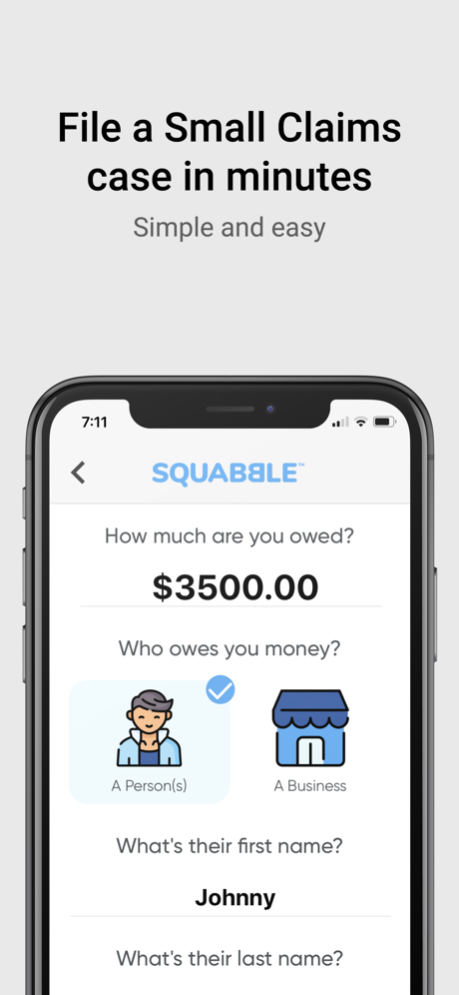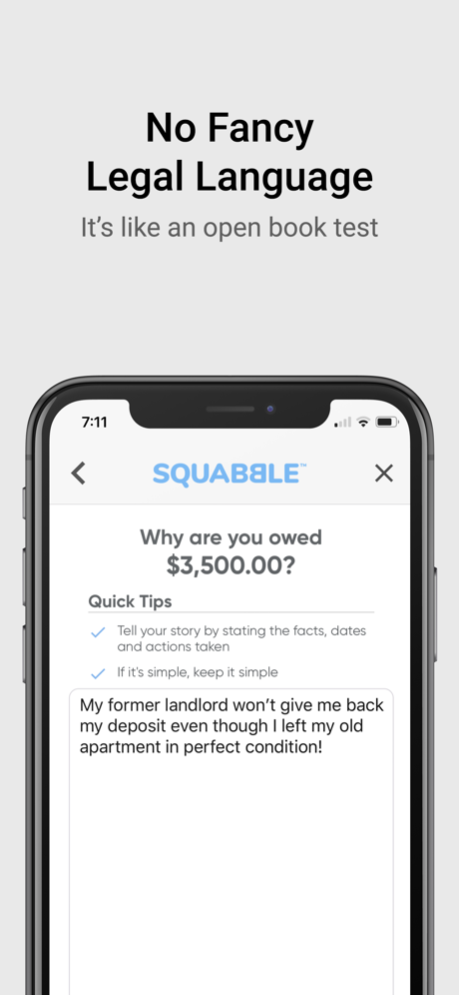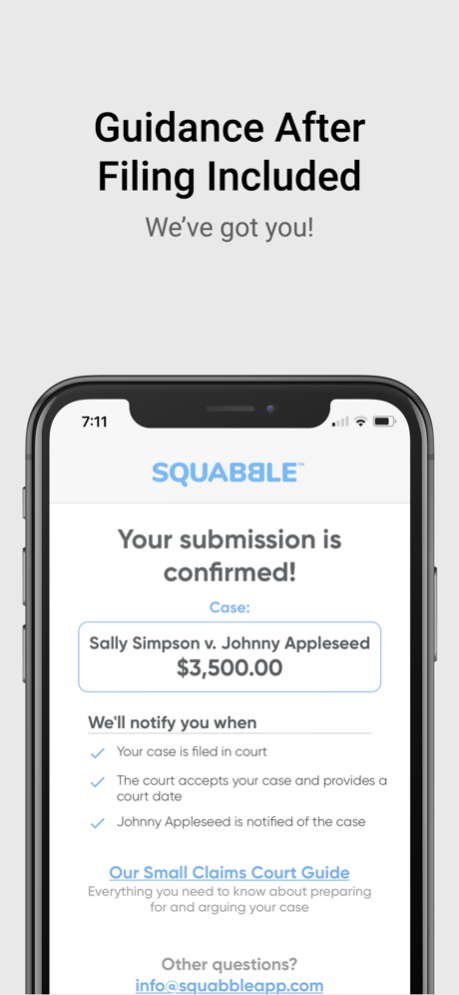Squabble 2.6.7
Continue to app
Free Version
Publisher Description
Filing a small claims case yourself can be intimidating. Squabble is the only app that lets you file a small claims case in minutes. We know this sounds too good to be true so let us tell you how Squabble works:
• First, you download Squabble
• Next, you start a claim, answering simple questions about your case - like, how much money are you owed? By who? And why? - and submit it in the app.
• After that, the Squabble team takes over, making sure every detail of your claim is exactly right and filing it in the appropriate jurisdiction. (Thanks to our triple-check money-back guarantee you literally can’t make a mistake!)
• We’ll also contact the person you’re suing to formally notify them that they’ve been sued and provide them with copies of the lawsuit and a summons to appear in court. This is called “Service of Process” and all jurisdictions require it.
• As your court date gets closer, we’ll be in constant contact, making sure you’re well prepared to win your case.
And that’s it!...A few minutes of your time and your claim is filed!
By the way, did you know that in small claims court you only have to be 51% convincing to win? A perfectly filed claim from Squabble can help make that happen.
Who knew getting what you're owed could be so easy?
Apr 7, 2022
Version 2.6.7
We have made changes to help you track your claim even better!
About Squabble
Squabble is a free app for iOS published in the Accounting & Finance list of apps, part of Business.
The company that develops Squabble is Squabble International. The latest version released by its developer is 2.6.7.
To install Squabble on your iOS device, just click the green Continue To App button above to start the installation process. The app is listed on our website since 2022-04-07 and was downloaded 1 times. We have already checked if the download link is safe, however for your own protection we recommend that you scan the downloaded app with your antivirus. Your antivirus may detect the Squabble as malware if the download link is broken.
How to install Squabble on your iOS device:
- Click on the Continue To App button on our website. This will redirect you to the App Store.
- Once the Squabble is shown in the iTunes listing of your iOS device, you can start its download and installation. Tap on the GET button to the right of the app to start downloading it.
- If you are not logged-in the iOS appstore app, you'll be prompted for your your Apple ID and/or password.
- After Squabble is downloaded, you'll see an INSTALL button to the right. Tap on it to start the actual installation of the iOS app.
- Once installation is finished you can tap on the OPEN button to start it. Its icon will also be added to your device home screen.